If you regularly follow my blog, you are aware that I enjoy developing different revenue streams, particularly passive income streams, and demonstrating to you how you may do the same.
One of the best methods to earn some money while having some fun in your spare time is to work on a little side project. And one of the best ways to start any business is to focus on passive income from the outset, where you won’t have to trade your time for money.
I’m a major admirer of immediate downloadables for this precise reason, as well as things like selling to customers on Etsy. This implies that you don’t even need a website or blog to launch a side hustle selling your creative talents.
Not creative?
Don’t worry, I’ll show you how to create your own Etsy-compatible creative things utilising the online publishing and creation tool Canva.
Downloadable Printables: What Are They?
Anything that a consumer may download and print at home, as opposed to having to wait for delivery of the actual item, is a printable.
People adore them since they can print them off as many times as they want in the future and have immediate access to your design and goods. Very cost-effective if you love a design or idea and want to use it on a few other occasions.
The beautiful thing about this business concept is that you can add designs or alter them as frequently as you like and simply update your store without having to bother dealing with physical stock to send to ship out to customers.
Because consumers are aware that they must download and print the goods themselves, you are also less likely to receive return requests, relieving you of that stress as well.
These are merely some ideas; if you visit my Etsy store directly, you will see the kinds of instant downloads I’m referring about (let your mind run wild).
What could you possibly offer on Etsy?
- Printable planners or help guides
- Printable wall art and inspirational art
- Learning work sheets for languages or home schooling etc
- Spreadsheets – such as my spreadsheets for Money budgeting and meal planning
- Ebooks
- Party invitations
- Labels and stickers
There are countless possibilities, so be sure to visit the website for more ideas on what people like downloading and utilising.
What do you need to get started?
All you need is a computer, a few hours, some sort of graphic design software, and some design concepts in mind.
My favourite website for online graphic creation is Canva.com, and the good news is that using the basic online version is free.
Canva is great since you don’t have to spend a boatload on design tools when you’re just getting started and trying out your ideas.
Personally, I’ve switched to the Pro edition ($12.95 a month) because I use it so frequently for my blogs and websites and I appreciate the extra themes and graphics this package provides. However, Don’t feel you need to invest at this stage unless you use it more.
Priorities
Search for the type of merchandise you might be interested in selling on Etsy.
Now examine the top-ranked items, their costs, and the purchase rate.
Use this information as inspiration and to get a general idea of how much you should charge for each item, etc.
To determine whether or whether your product is in demand, market research is essential.
What are the setup costs?
Every new item you sell on Etsy requires a “listing” fee, which must be paid back every three months. In most cases, $0.75 is the price per item.
To give the impression that you are serious about your efforts and developing a legitimate business, you should try to have at least 15 to 30 things available on your Etsy store.
The initial investment is pretty little to see how you do, so you could be looking at approximately $15+ per few months to keep the store open.
I advise choosing Etsy rather than Ebay, for instance, as Etsy’s audience is already interested in handmade, creative stuff, as opposed to just a huge database of all the things people want to sell.
When using Canva.com’s free edition as well, your only charges at this point are the Etsy fees. BONUS!
Remember that we don’t make actual things, therefore any money we receive will be pure profit after Etsy’s costs since they take about 3.5% of your total cost from each sale.
And now, the hard part – LET’S GET IT!
Create your products in an Hour
Give yourself at least an hour, and produce as many items as you can.
For my store, I personally choose to experiment with inspiring quotations written in a simple black font since I like the way it looks in my home and am more likely to buy it.
Canva has a great collection of fonts, making it simple to create phrase printables as well.
To make it simple for everyone to print up your store designs, use a common format for your files, such as PDF or JPG.
Using the PDF save option within Canva isn’t a bad template to utilize, for instance, if you want to create something in letter size.
If you can, try to create at least 5–10 items on your first night to get your business going.
Here is a sample of some of the inspirational wording and home decor I have created using Canva.com and saved as a PDF file for customers to download at home.
15 minutes: Find the best SEO for your products
Now that you’ve opened a shop account on Etsy.com (by clicking the Sell on Etsy button), it’s time to upload your goods.
Use the search function bar to spend some time locating the best terms and descriptions for goods that are comparable to your ideas, then check to see which ones rank well and are performing effectively. All of this depends on search engine optimization. You may increase the number of your ideal clients you attract and increase the SEO return on your investment by researching and using the optimal keywords.
To guarantee that your buyer understands that this is an instant download and not a physical goods, you should highlight keywords like INSTANT DOWNLOAD and PRINTABLE in your product descriptions, just like you would with other search engines.
15 minutes to upload your first product
Click on the “Add Listing” button in your store manager section to start your first upload of a product.
After that, upload your design images and begin writing your product description.
As far as you can, fill in the spaces on your products’ pages to let customers know exactly what to expect when they download them.
If you want your consumer to realize that you won’t be sending them anything in the mail, be sure to include “Digital Download only” and “No physical product” several times in your description. Instead, they will receive an instant download link when they make a purchase.
Make sure to pick “Digital” under Type of Product here as well. If you want to charge the listing fee automatically every three months, this option is set as the default on this page.
If you prefer to manually approve the listing charge rather than doing so, be sure to select “manual.”
As a final step, remember to upload your digital files along with the selling price you desire.
Be cautious to enter the price you would pay rather than what you would like the customer to see because Etsy will add 20% on top of the value you enter. Etsy will apply VAT to the pricing you place here.
Upload all of your artwork within an hour
Once you’ve listed a product once, repeat the process as necessary to finish all the designs you’ve developed for the evening.
Setting up a store is actually that easy, and you are an expert now.
Start telling your family and friends about your new store
Now the fun really starts!
People may find you on Etsy without too much hassle, and you have made a good attempt to get your Search Engine optimization right on the first attempt but you need to get the word out there that you are in business.
Take some time tonight whilst you are in the positive mindset of creating and let your friends and family know you have started an Etsy store on Social media.
Point them straight to your site and ask for feedback, and get eyeballs to your store.
You might even get your first sale of the day!
Monthly Maintenance in 30 minutes
Don’t forget to visit your Etsy shop at least once per month and on a regular basis.
Check that all the products you are listing are live and don’t yet need to be reactivated and new fees paid. Feel free to add to them as you see fit. Make sure you are content with all the products you are listing.
Watch out for emails from customers asking you questions about your items as each one that goes unanswered could cost you a sale.
The Secret to Success is Passive Income

The secret to making any new business you try your hand at work in your life is figuring out if you can do it anywhere, at any time, and even while you’re asleep.
The benefit of having a side project like an Etsy shop is that it fulfills all of these criteria, and the excitement of making a sale while working on another project will motivate you to produce more.
Try out this concept to see what you can come up with!